Get Time Back with Flexible Accounting Automation
Post and reconcile your Square orders to Quickbooks Online. Automatically. Securely. Daily.

Post and reconcile your Square orders to Quickbooks Online. Automatically. Securely. Daily.

It's designed by small business owners for small business owners. Try it for free.
Say goodbye to duplicate transactions, missing entries, or mapping errors. Have peace of mind that the data is synced correctly.
Configure the Quickbooks account for each transaction type: Card Sales, Cash Sales, Gift Cards, Processing Fees, Loan Repayments, and more.
Our support team bridges the gap between QuickBooks and Square, ensuring you avoid any back-and-forth between support teams.
Secure and private data transfers without storing transaction details, safeguarding customer data.
Handle all types of payments efortlessly, including sales with multiple payment methods or cash transactions.
Easyboox syncs orders, including the customer name when it's available on the order or payment.
Sync your spend and transfers out of your Square Checking account to have a complete view of your data.
Currently we support syncing individual orders. We are planning to sync a daily summary for each of your accounts
Allow EasyBoox to retrieve data from Square and sync it into Quickboox.
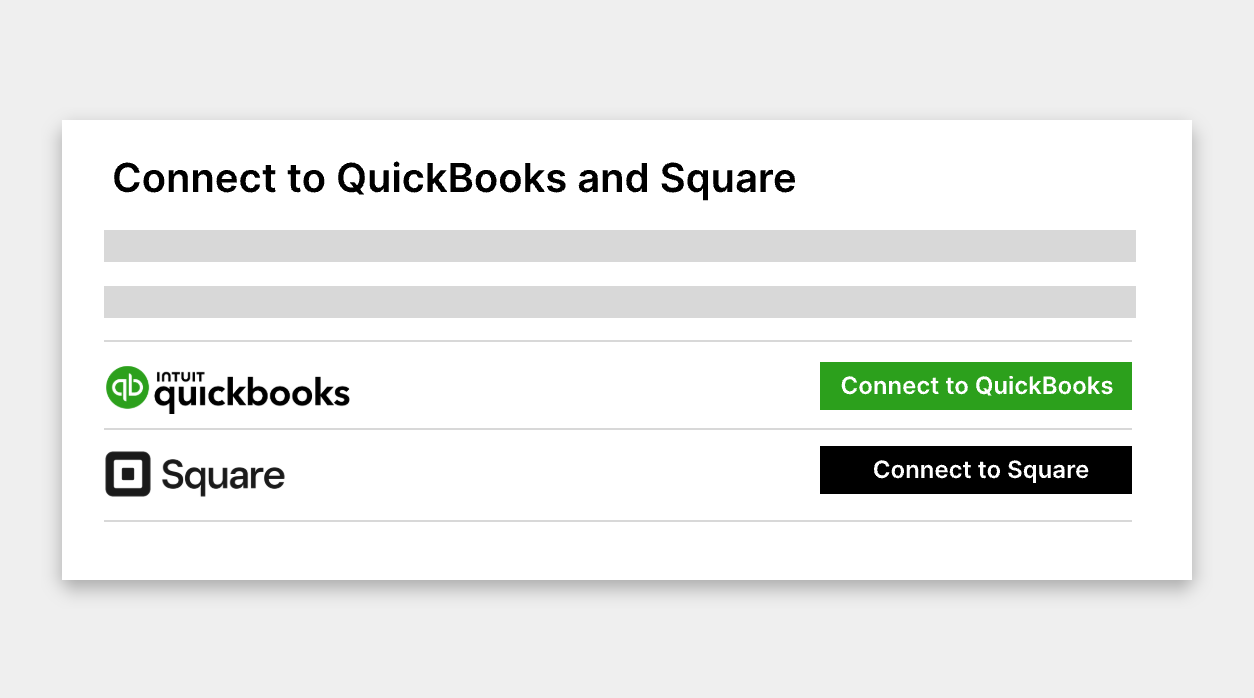
Designate the account from your chart of accounts where you want each transaction type to post. We start by recommending one but you can change that as you wish.
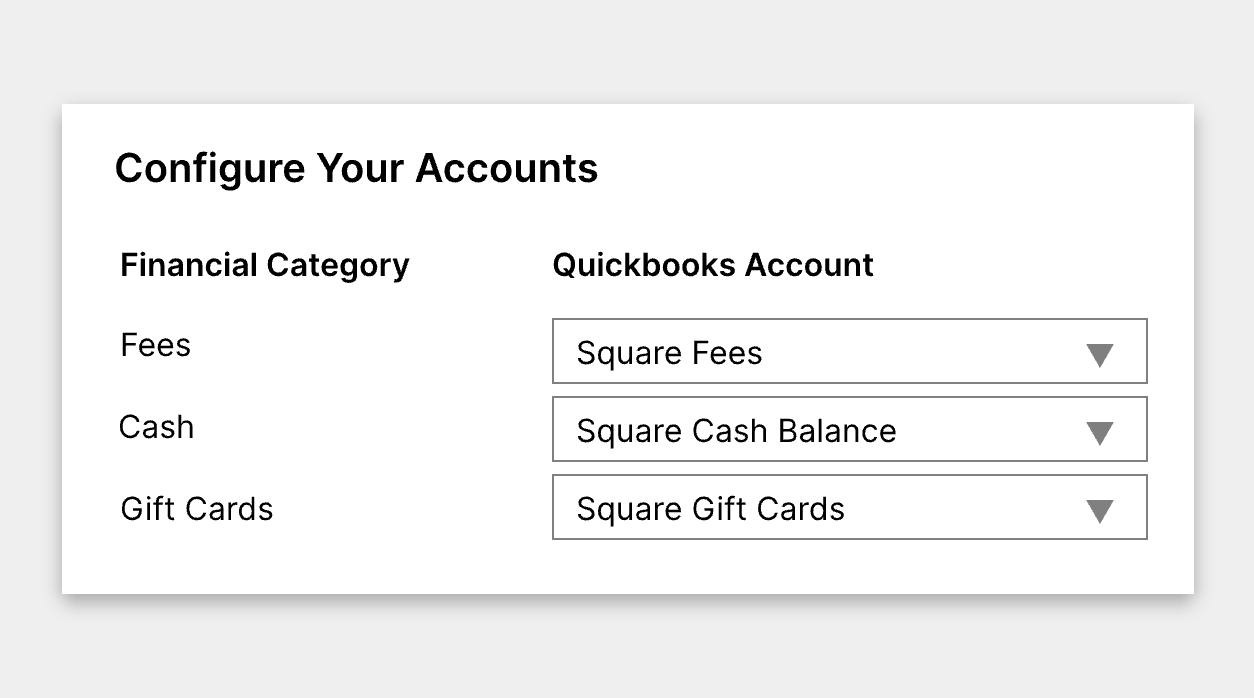
Put the final touches in the configuration and you are all set! Once you enable the connection, data is automatically synced every day.
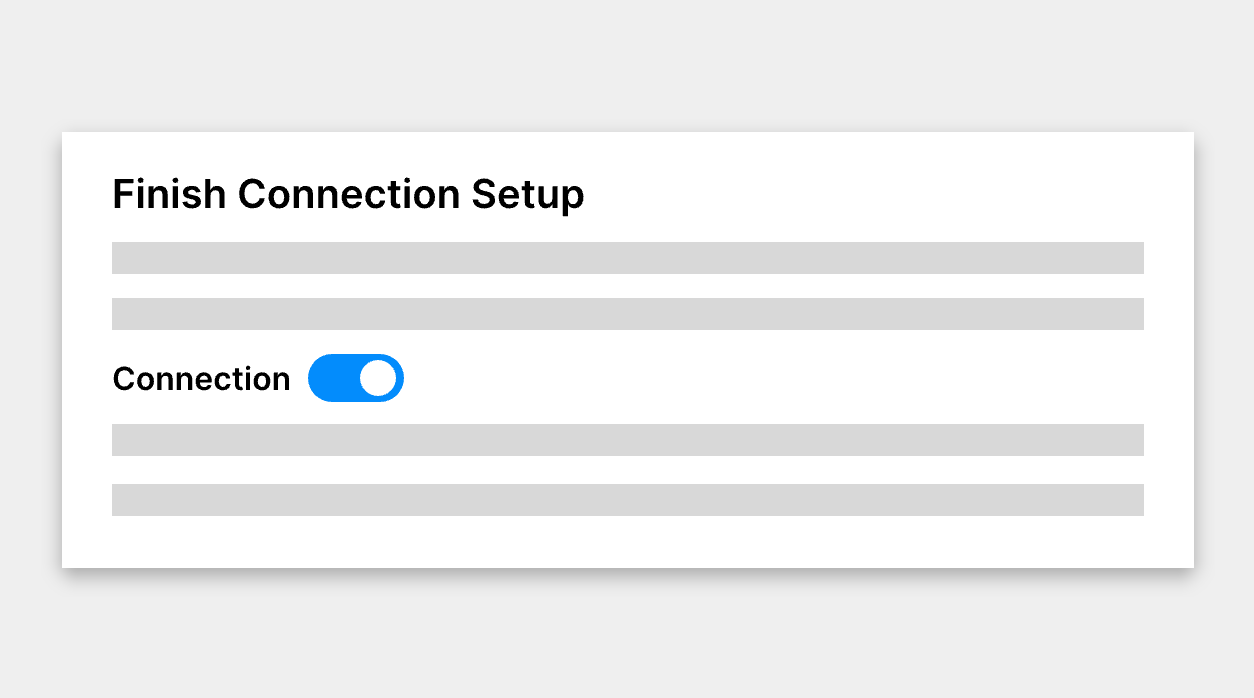
Confirm the bank transactions that automatically match the Square deposits net of processing fees in Quickbooks. No more manual adjustments for fees!
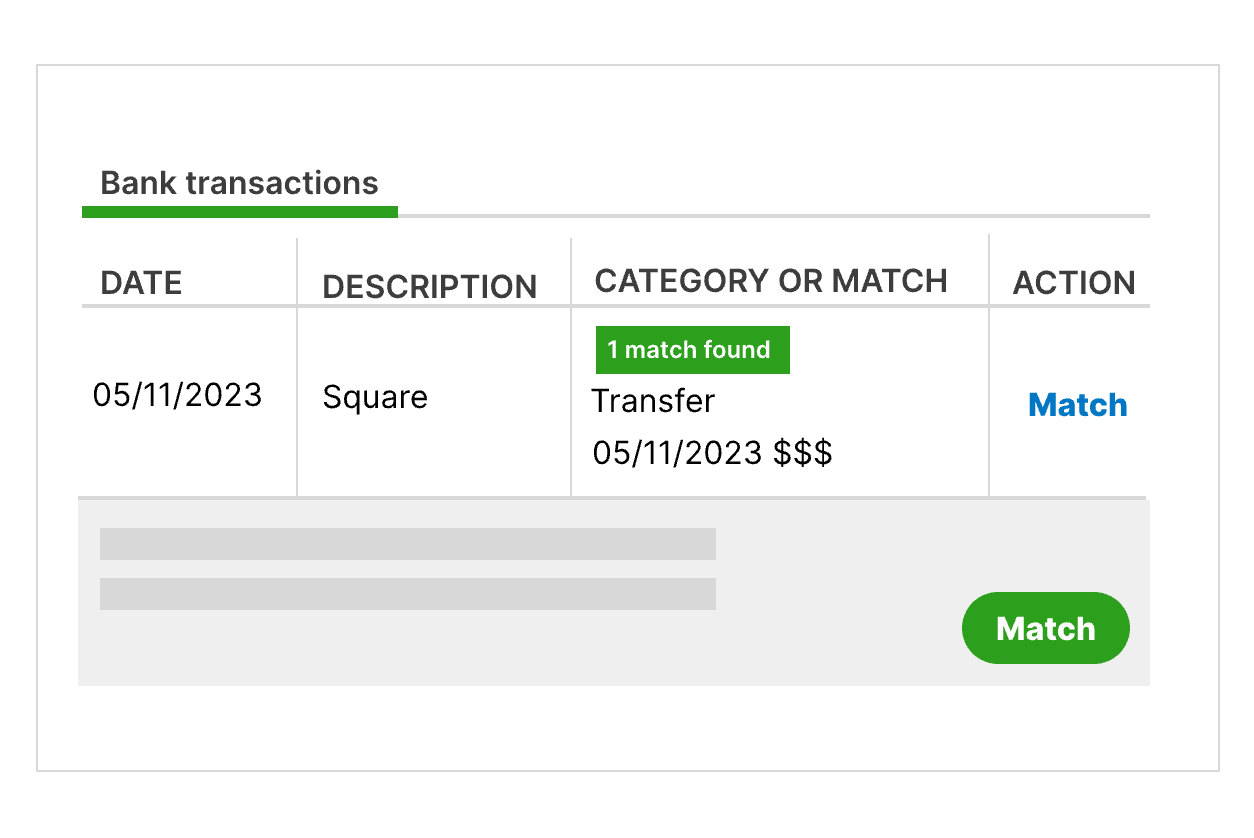
The form has been successfully submitted.